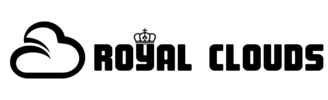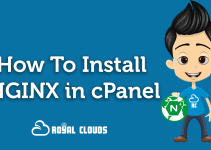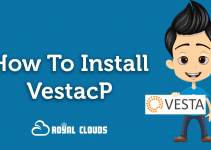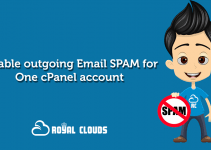Introduction
cPanel is the most widely-used control panel for website hosting today. It is the most popular and most widely used control panel for its ease of use, powerful features, and availability for all types of hosting.
Today we will Learn How To Install cPanel/WHM on CentOS
cPanel requirements
.
| Operating system | OS version | Processor | RAM | Disk Space | Architecture | ||
|---|---|---|---|---|---|---|---|
| Minimum | Recommended | Minimum | Recommended | ||||
| CentOS, CloudLinux, or RHEL | 6 | 226 MHz | 768 MB | 1 GB | 20 GB | 40 GB | 64-bit |
| 7 | 1 GB | 2 GB | |||||
also You need The root logins of your VPS or Dedicated server
Login on SSH of your VPS or Dedicated server using SSH client Putty
sudo yum install screen wget
Once screen is installed, start a new session running:
screen
After opening screen, you can proceed to install cPanel with WHM or a DNS only version of cPanel.
- Use this this command to install cPanel with WHM:
wget -N http://httpupdate.cPanel.net/latest
- Use this command to install the DNS only version of cPanel:
wget -N http://httpupdate.cPanel.net/latest-dnsonly
With the requested package downloaded, we can go ahead and start the script running:
sh latest
Then close out of screen. The script, which may take one to two hours to complete will continue running while in the background—even if you close out the of server.
In order to detach screen type: Cntrl-a-d
To reattach to your screen you can use the command:
screen -r
Once cPanel finally installs, you can access the login by going to your ip address:2087 (eg. 12.34.45.678:2087l) or domain (example.com:2087)
Your login will be:
username: your_server_user password: your_password
From there, you can create your cpanel user and finally login in at ipaddress/cpanel or domain/cpanel